 In this piece I made a paper from a fractal and applied it to a painted background. The fractal was made with KPT FraxPlorer.
In this piece I made a paper from a fractal and applied it to a painted background. The fractal was made with KPT FraxPlorer. One of the neat things about Painter is that you can make your own custom brushes. You can make a "captured dab" out of just about anything you can think of! By adjusting the brush controls, you can make all your strokes the same in size and direction, or you can make your brush paint randomly.
One of the neat things about Painter is that you can make your own custom brushes. You can make a "captured dab" out of just about anything you can think of! By adjusting the brush controls, you can make all your strokes the same in size and direction, or you can make your brush paint randomly.The brush I used in this painting was captured from a drawing of a maple leaf.

In my last post, I said I wasn't into making photographs look like paintings. But I didn't say I never did it. ..
This was done from one of the photos supplied by Barb H for this week's Open Studio workshop at DAA.
The original was quite dark so I played with the color controls and lightened it up so much that all that was left was the bowl of grapes and its shadow. I did a quick clone and with a large brush, applied the colors. On top of that, I placed a copy of the source image, to which I had applied the Find Edges filter in Photoshop. I set the layer to gel, dropped it and then added 3D brush strokes for texture.
Next time: Distorto Brush paintings
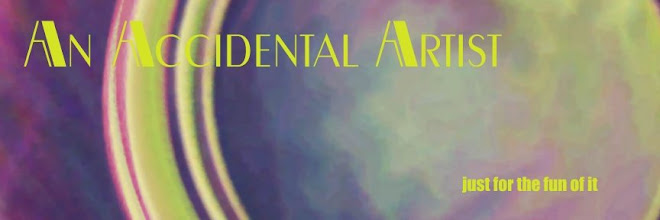
2 comments:
Your leaf painting is gorgeous! Well, so are the others... but the textures and colors are so rich, a forest-floor surprise as you take your morning walk? :)
You know I admire you for your abstracts as well as your skill in making customized brushes for the Painter program.
Well-done, Patty!
Barb
Ciao Patty! I love both! But leaves are awesome!!
I am a bit shy to leave comments because of my poor English, but have to write to you to congratulate about this wonderful blog and paintings you posted!
WOW...I like the title...An Accidental Artist!
YOU are an "artist" for sure!!!
Love!
Giovanna
Post a Comment