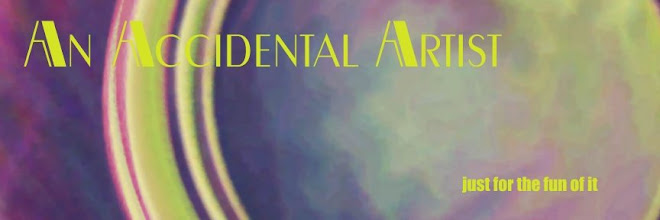Here's a sampling of what I've been up to.
Enjoy!
And a happy New Year to you!
Tuesday, December 30, 2008
Saturday, November 15, 2008
Excited R Us
I've been wanting to take classes for Ultra Fractal at Visual Arts Academy for quite some time and this morning I finally got registered! Class doesn't start until January 2nd, so that leaves me plenty of time to work through the tutorials that came with the program.
Meanwhile, here are four images that had their start in Ultra Fractal and then taken to Painter where they were manipulated beyond recognition.




Thanks for stopping by!
Meanwhile, here are four images that had their start in Ultra Fractal and then taken to Painter where they were manipulated beyond recognition.




Thanks for stopping by!
Monday, October 20, 2008
Distorto
A favorite brush for free play is Painter's Thin Distorto.
I like to splash some colors on a blank canvas or open an existing image, and then push the pixels around with the distortion brush. I don't have any expectations when I do this, but just play until the color and form begin to suggest something. Then my brush strokes become focused as I work to coax the image out.
Here are a few examples of my distorto paintings.




I like to splash some colors on a blank canvas or open an existing image, and then push the pixels around with the distortion brush. I don't have any expectations when I do this, but just play until the color and form begin to suggest something. Then my brush strokes become focused as I work to coax the image out.
Here are a few examples of my distorto paintings.




Labels:
abstract,
digital art,
distorto brush,
free play,
Painter
Monday, October 13, 2008
Mostly Autumn
Fall is here which means I can paint with autumn colors to my heart's content!
 In this piece I made a paper from a fractal and applied it to a painted background. The fractal was made with KPT FraxPlorer.
In this piece I made a paper from a fractal and applied it to a painted background. The fractal was made with KPT FraxPlorer.
 One of the neat things about Painter is that you can make your own custom brushes. You can make a "captured dab" out of just about anything you can think of! By adjusting the brush controls, you can make all your strokes the same in size and direction, or you can make your brush paint randomly.
One of the neat things about Painter is that you can make your own custom brushes. You can make a "captured dab" out of just about anything you can think of! By adjusting the brush controls, you can make all your strokes the same in size and direction, or you can make your brush paint randomly.
The brush I used in this painting was captured from a drawing of a maple leaf.

In my last post, I said I wasn't into making photographs look like paintings. But I didn't say I never did it. ..
This was done from one of the photos supplied by Barb H for this week's Open Studio workshop at DAA.
The original was quite dark so I played with the color controls and lightened it up so much that all that was left was the bowl of grapes and its shadow. I did a quick clone and with a large brush, applied the colors. On top of that, I placed a copy of the source image, to which I had applied the Find Edges filter in Photoshop. I set the layer to gel, dropped it and then added 3D brush strokes for texture.
Next time: Distorto Brush paintings
 In this piece I made a paper from a fractal and applied it to a painted background. The fractal was made with KPT FraxPlorer.
In this piece I made a paper from a fractal and applied it to a painted background. The fractal was made with KPT FraxPlorer. One of the neat things about Painter is that you can make your own custom brushes. You can make a "captured dab" out of just about anything you can think of! By adjusting the brush controls, you can make all your strokes the same in size and direction, or you can make your brush paint randomly.
One of the neat things about Painter is that you can make your own custom brushes. You can make a "captured dab" out of just about anything you can think of! By adjusting the brush controls, you can make all your strokes the same in size and direction, or you can make your brush paint randomly.The brush I used in this painting was captured from a drawing of a maple leaf.

In my last post, I said I wasn't into making photographs look like paintings. But I didn't say I never did it. ..
This was done from one of the photos supplied by Barb H for this week's Open Studio workshop at DAA.
The original was quite dark so I played with the color controls and lightened it up so much that all that was left was the bowl of grapes and its shadow. I did a quick clone and with a large brush, applied the colors. On top of that, I placed a copy of the source image, to which I had applied the Find Edges filter in Photoshop. I set the layer to gel, dropped it and then added 3D brush strokes for texture.
Next time: Distorto Brush paintings
Friday, October 10, 2008
Welcome to the blog of an accidental artist.
I call myself that because I have had no formal training in art whatsoever.
And I didn't one day decide to create digital art. I just wanted to design a label for a special quilt I was making.
But that led me to replace my ancient Jasc Paint Shop Pro 5, bought to fix and organize my scanned photos, with Corel Paint Shop Pro X.
And with that software came an offer to try Corel Painter Essential 3, to make my photos look like paintings.
That was 2 years ago.
Now I use a Wacom Intuos 3 tablet and Corel Painter X. Sometimes a piece is taken to PSP or Adobe Photoshop for additional work, or various 3rd party filters are applied. (I am such a software junkie! LOL)
Much of my art is accidental, too. It comes about as I play and ask myself "what if...."
I never did get into making my photographs look like paintings, nor do I often try to paint anything even remotely realistic. Instead I experiment with color and texture and shape. I do with digital paint what I would do with fabric if I had the discipline.
But is it really art?
Sometimes I wonder, but I'm having too much fun to care!

Subscribe to:
Comments (Atom)